1. To create a new user in WordPress, go to Users and select Add New.
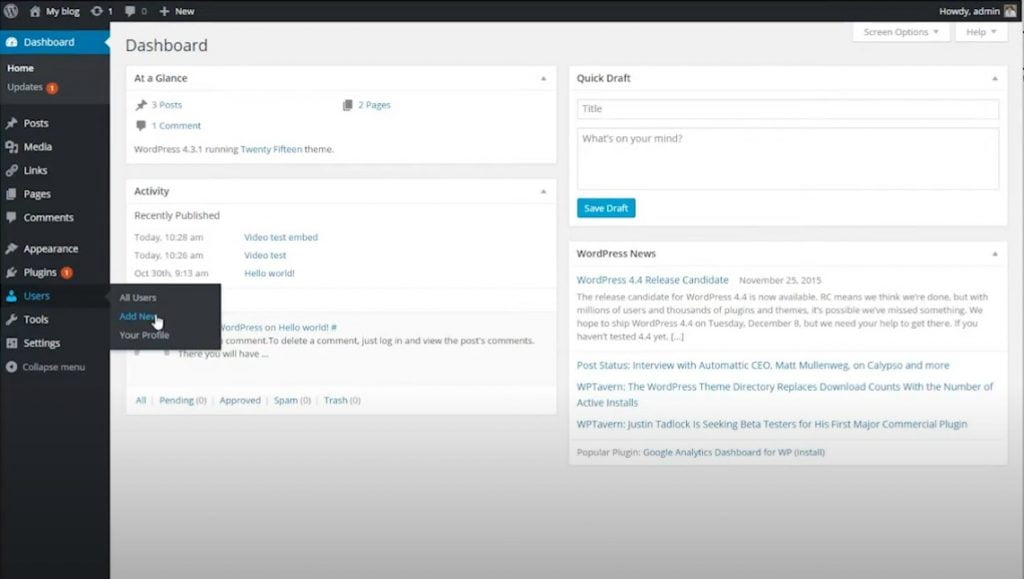 2. Enter the details such as username, email, first name, and last name. If you want, you can also add the website of the user.
2. Enter the details such as username, email, first name, and last name. If you want, you can also add the website of the user.
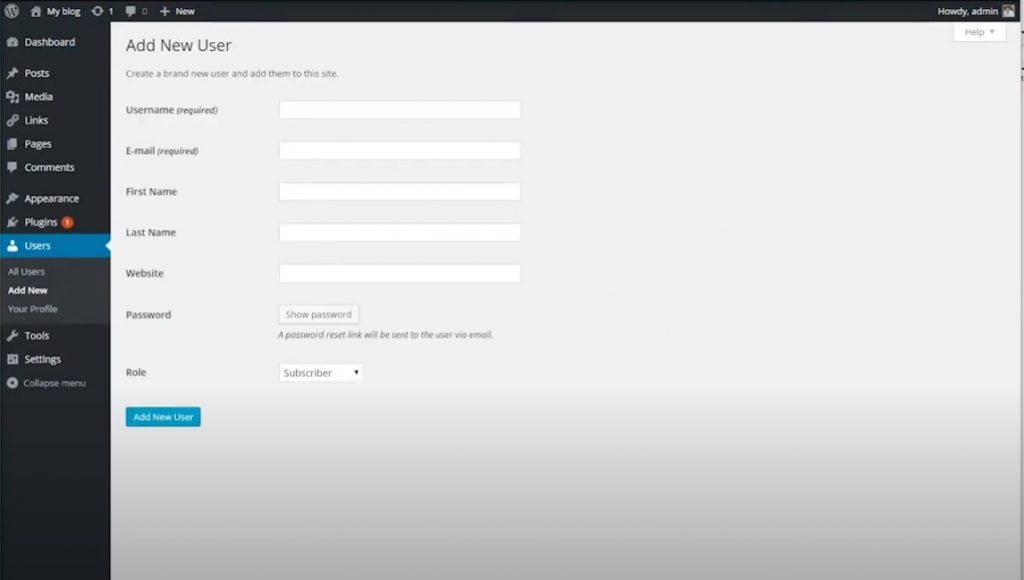
3. Click Show Password. You can copy it or send it to the new user.
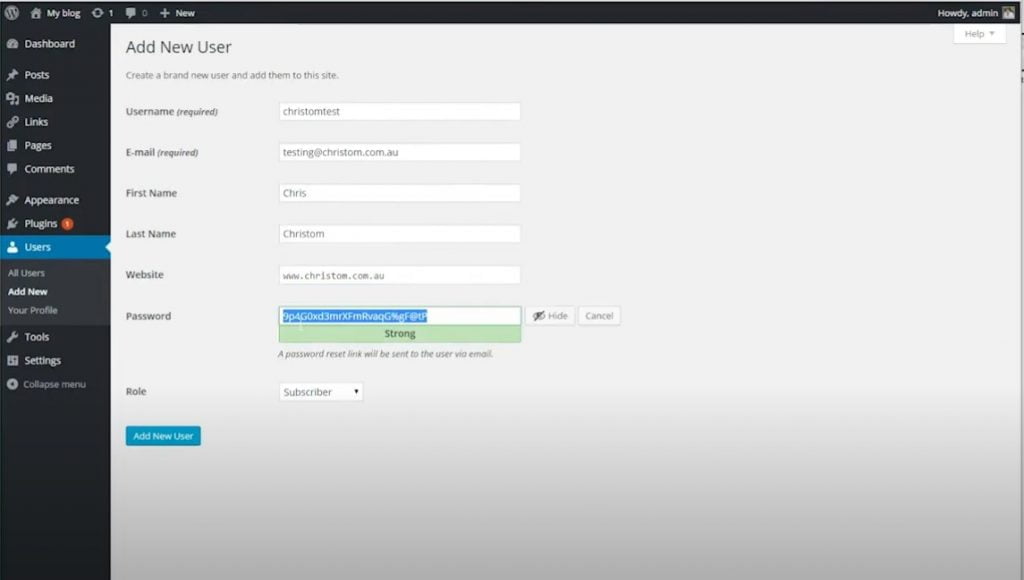
4. Select the Role of the new user—Administrator gives full access to your site.
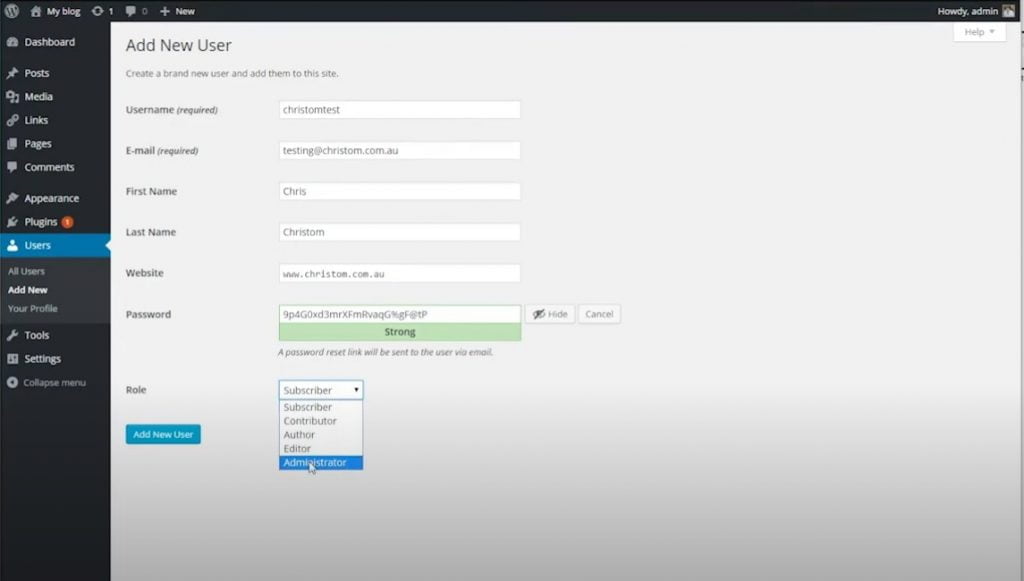
5. Click Add New User. The details will be sent to the email address you provided, and the new user will be able to log in using their username and password.
