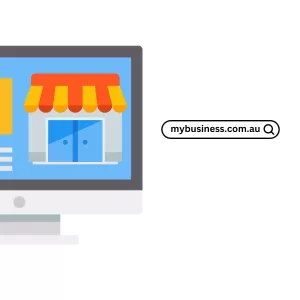Passwords are the keys to your digital world. From email to banking to your website, a weak or stolen password can open the door to big problems. For WordPress site owners, the risk is even greater – because one hacked login could give someone full control of your site.
The good news? A few simple habits can make your passwords much harder to crack and keep your website safer.
Use a Password Manager
Trying to remember dozens of long, complicated passwords is impossible. That’s where a password manager like 1Password comes in handy.
It can:
- Create strong, unique passwords for you.
- Store them securely so you don’t have to memorise them.
- Sync across all your devices so you’re never locked out.
This means no more using “password123” on three different accounts (hackers love that).
Create Strong WordPress Passwords
When you’re adding new WordPress users – whether admins, editors, or authors – make sure their passwords are difficult to guess. A strong password should:
- Be at least 12–16 characters long.
- Mix upper and lowercase letters, numbers, and symbols.
- Avoid names, birthdays, or common words.
WordPress can automatically generate a strong password for you when creating or updating a user. Just accept it and save it into your password manager. Easy and secure.
Remove Unused Users
This one gets missed all the time: old accounts.
If a staff member leaves, or someone no longer needs access, delete their WordPress account right away. Every extra user is another doorway into your site – and hackers only need one open door. Keeping your user list lean is one of the simplest ways to boost security.
Extra Ways to Stay Safe
- Turn on two-factor authentication (2FA) where possible: This adds a second step—like a code on your phone—so even if someone gets your password, they still can’t log in.
- Don’t share accounts: Give each person their own login instead of passing around the admin details.
- Change passwords occasionally: Especially for admin accounts that have full control.
Use a password manager like 1Password, let WordPress generate strong logins for you, clean out old users, and switch on 2FA wherever you can.
Small steps, big difference.